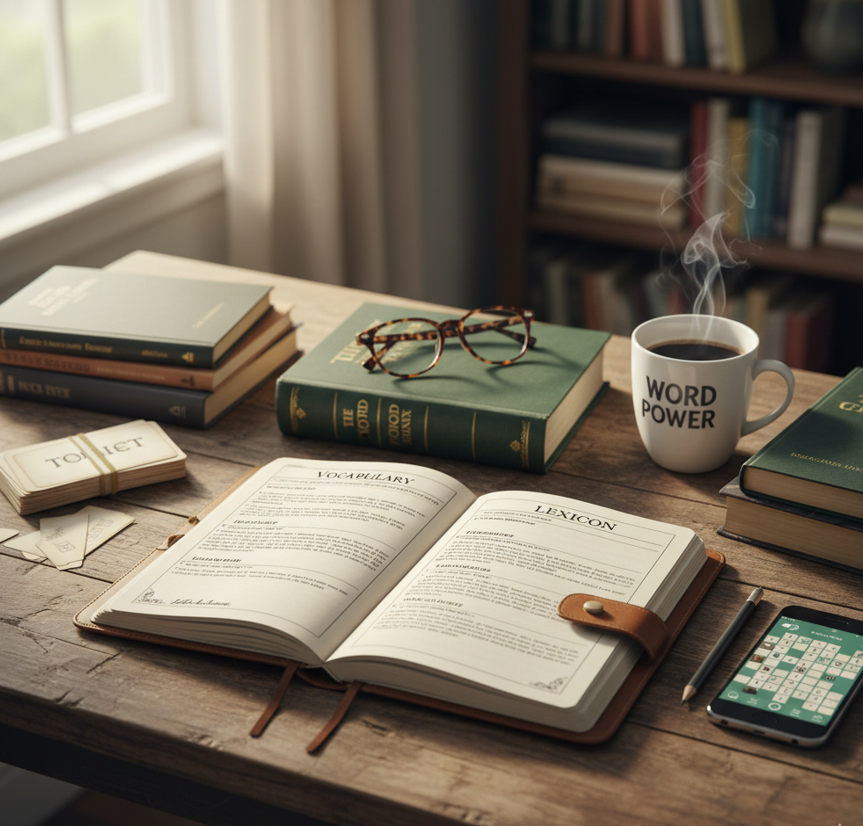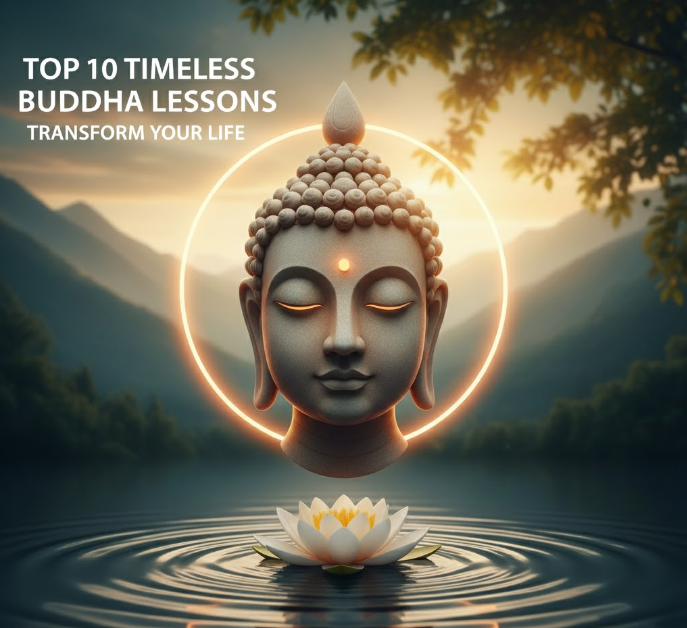10 Proven Ways to Instantly Improve Your Professional Vocabulary
The Power of a Strong Vocabulary in Communication In today’s competitive landscape, your language skills are arguably your most valuable asset. The difference between average communication and truly impactful expression often hinges on your vocabulary. A rich and strong vocabulary empowers you to articulate complex ideas with precision, enhancing both your personal confidence and your professional influence. Building an impressive personal lexicon isn’t a genetic gift; it’s a strategic process. If you’ve ever felt limited by repetitive phrasing or struggled to grasp the full meaning of sophisticated texts, these ten proven steps are your roadmap to permanent word acquisition. Ready to upgrade your language and expand your vocabulary? Let’s dive into the essential habits that will transform your word power. 5 Foundation-Building Techniques for Vocabulary Acquisition The first half of our list focuses on the foundational habits and tools necessary to start your journey toward an expansive vocabulary. 1. Commit to Reading Extensively and Variously This is the ultimate engine for vocabulary growth. Reading Extensively means going beyond your comfort zone—don’t just read fiction or social media. Dive into academic papers, reputable news editorials, historical non-fiction, and classic literature. When you encounter words in their natural habitat, your brain processes them through contextual learning, making the meaning far stickier than simple memorization. The more input you feed your mind, the more robust your output vocabulary becomes. (For tips on how to maximize your reading time, see [our guide to effective reading habits]). 2. Implement the Vocabulary Journal System Turn passive reading into active learning by maintaining a dedicated vocabulary journal. This highly effective habit is non-negotiable for serious word learners. For every new word, record: 1) The word itself, 2) Its precise definition, 3) The original sentence where you found it, 4) An original sentence you create, and 5) Related synonyms/antonyms. This active physical or digital recording process reinforces word acquisition and moves words into your working vocabulary. 3. Master Contextual Learning for Deeper Understanding Relying solely on a dictionary is inefficient. True contextual learning involves training your mind to infer a word’s meaning from the surrounding sentences before you look it up. This deep cognitive engagement means that when you finally check the dictionary (perhaps [Merriam-Webster’s online dictionary]), the definition is cemented because you already had an educated guess. Understanding a word’s use in context is the difference between knowing a word and mastering a word. 4. Harness the Power of Etymology To exponentially increase your vocabulary, focus on the building blocks of language: Greek and Latin roots, prefixes, and suffixes. For example, knowing the root mal- means ‘bad’ instantly helps you decode malcontent, maleficent, and malfunction. This understanding allows you to logically infer the meaning of hundreds of unfamiliar words, turning word learning into a systematic, powerful process of deduction. 5. Consult a Thesaurus and Dictionary Regularly Make these two tools your daily companions. When writing, use the dictionary to verify the exact definition, connotation, and pronunciation of any new vocabulary word. Use a thesaurus to find a more precise alternative when you catch yourself using a common or vague word (like ‘good’ or ‘big’). However, always double-check the synonym in the dictionary to ensure it fits the nuance of your sentence. 5 Active Application & Retention Strategies The second half focuses on techniques for practicing and retaining your growing strong vocabulary, ensuring you can recall words when you need them most. 6. Engage in Structured Vocabulary Activities Incorporate competitive and fun vocabulary activities into your leisure time. Games like Scrabble, daily crossword puzzles, and specialized word-building apps force you to actively retrieve and manipulate words under pressure. This retrieval practice is crucial for transferring words from your passive memory to your active speaking and writing vocabulary. 7. Practice Spaced Repetition for Retention The “forgetting curve” is real, but you can beat it. Apply the concept of spaced repetition to your vocabulary journal entries. Review new words after one day, then three days, then a week, and then a month. This system ensures you are challenging your memory just before you are about to forget the information, making your vocabulary acquisition permanent. 8. Use New Vocabulary Words Immediately The single most effective way to integrate a word is to use it. Make a personal pledge to use three newly acquired words in conversations or emails every single day. This immediate application transforms the word from a passive piece of knowledge into an active, functional part of your vocabulary. If you don’t use it, you will lose it! 9. Create and Utilize Physical or Digital Flashcards While the vocabulary journal provides depth, flashcards provide agility. Carry a stack (or use a digital flashcard app) with the word on one side and the definition/example on the other. Quizzing yourself repeatedly during short periods of downtime (commutes, waiting rooms) offers powerful micro-learning opportunities that contribute significantly to your overall vocabulary. 10. Learn Words as Part of a Phrase or Chunk Instead of isolating single words, learn them as part of the common phrases or collocations they appear in. For example, don’t just learn expedient; learn the phrase “politically expedient.” Learning in chunks helps you naturally adopt the word’s appropriate usage and improves your overall writing and speaking flow, showcasing a truly sophisticated strong vocabulary. Conclusion: Consistency is the Key to an Expansive Vocabulary Achieving a superior vocabulary is a journey built on discipline and consistency. By implementing these top 10 techniques—making Reading Extensively a habit, committing to your vocabulary journal, and engaging in targeted vocabulary activities—you will dramatically improve your command over language. Start with one new habit today, and within weeks, you will see a measurable improvement in your ability to communicate complex ideas and enjoy a new level of word power. Frequently Asked Questions Q1: How quickly can I expect to see significant improvement in my Vocabulary? The speed of improvement depends entirely on your consistency. By diligently following techniques like Reading Extensively and actively maintaining your vocabulary journal, you can expect to see noticeable improvements in word